Filling out forms
-
01
Select the hand tool.
-
02
Position the pointer inside a form field, and click. You will now be able to type text.
-
03
After entering text or selecting a form field, you can do one of the following:
- Press Tab to accept the form field change and go on to the next form field
- Press Shift + Tab to accept the form field change and go to the previous form field
- Press Enter to accept the form field change and deselect the current form field.