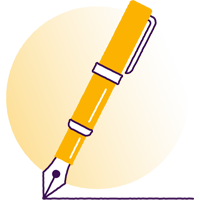Overlay
What is biometric approval?
Now you can add an extra layer of advanced security in our app – set up face biometrics. It goes beyond face recognition to identify what makes your face unique.
It involves taking a photo of yourself that is encrypted and securely stored on the NatWest database. When you come to use biometric approval you’ll need to put your face in the frame and follow the on-screen instructions.